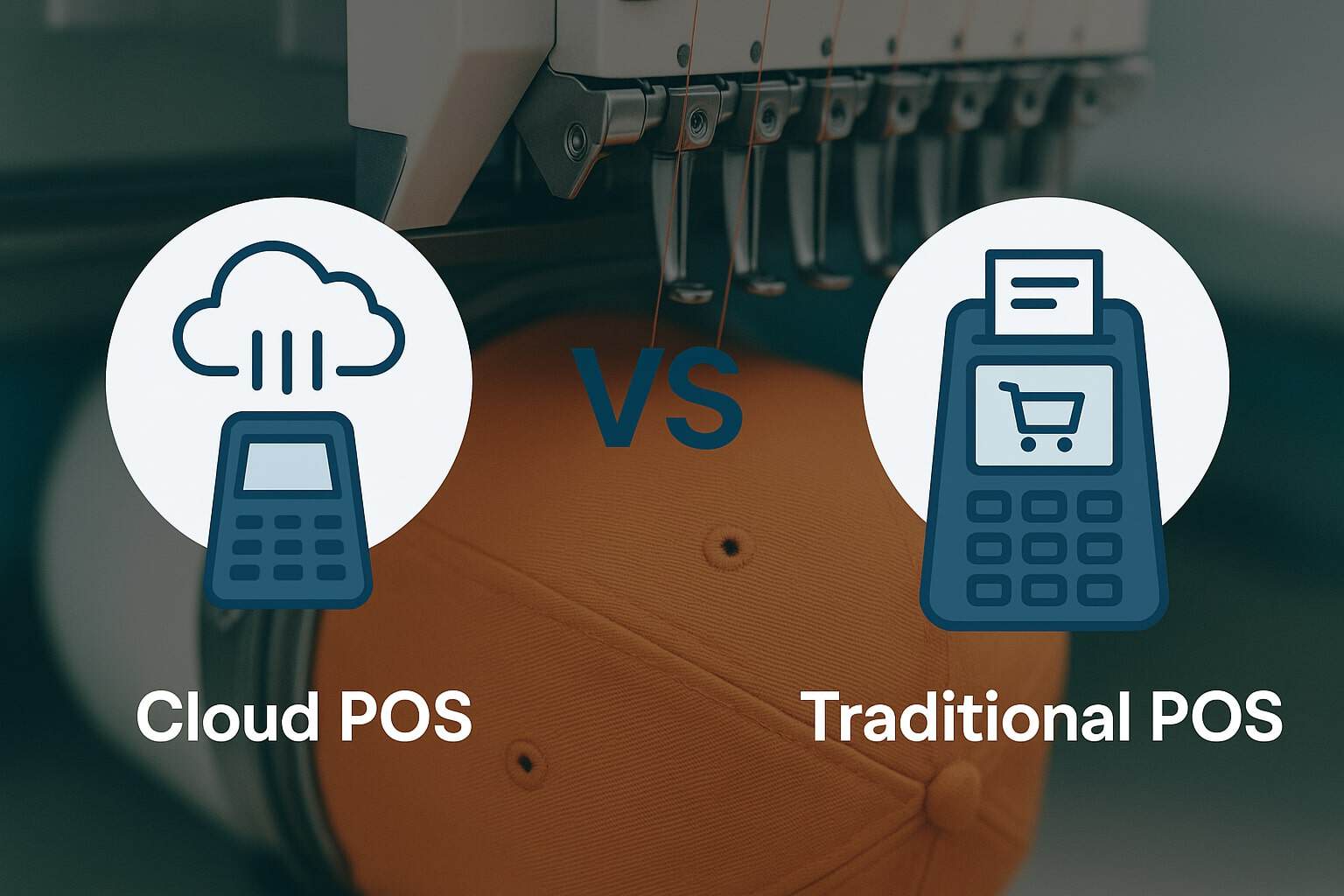
By alphacardprocess November 17, 2025
Running a profitable embroidery business in the US today is about much more than stitching beautiful designs. Customers expect fast service, accurate custom orders, flexible payment options, online ordering, and professional communication.
At the center of all of this is your point-of-sale (POS) system. Choosing between a cloud POS vs. traditional POS can shape how efficiently you run your embroidery shop, how quickly you grow, and how well you serve both walk-in and online customers.
For embroidery businesses, a POS is not just a cash register. It ties together inventory (thread, garments, blanks), custom job tickets, personalization details, deposits, pickups, and even eCommerce. That’s why understanding the difference between cloud POS and traditional POS is critical.
In this guide, we’ll walk through how each system works, what it costs, how it supports custom embroidery workflows, and which option is better for a modern US-based embroidery shop.
How POS Systems Support Modern Embroidery Businesses
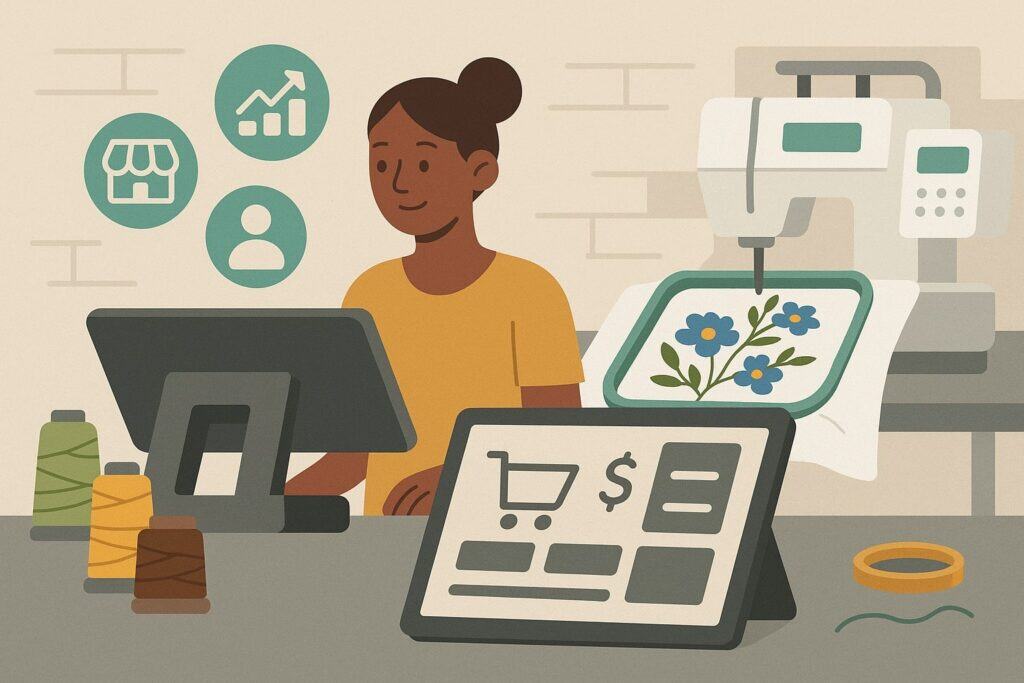
A POS system is the nerve center of your embroidery business. Whether you run a home-based embroidery studio, a brick-and-mortar retail shop, or a hybrid store with both in-person and online orders, your POS must track sales, manage inventory, and keep customer information organized. When you compare cloud POS vs. traditional POS, you’re really asking how your business will run day to day.
Embroidery businesses have unique needs. You sell blanks like hats, jackets, shirts, bags, and uniforms, but every order also includes custom work—names, logos, monograms, and artwork.
That means your POS must handle both standard inventory and special order details. It should help you record thread colors, sizes, stitch counts, and setup fees. If your POS is clunky, you’ll waste time entering orders manually, correcting mistakes, and looking for lost paperwork.
A modern POS also supports multiple sales channels. Many US embroidery businesses sell at their storefront, accept phone orders, attend craft fairs, or take orders through a website and social media.
A cloud-based POS can connect these channels so your inventory and customer data stay consistent. A traditional POS tends to live on a single in-store computer, which makes multichannel selling harder.
Finally, your POS impacts customer experience. With the right system, you can quote jobs quickly, send digital invoices, accept contactless and mobile payments, and provide professional receipts with proof images or design references.
That’s why choosing between cloud POS vs. traditional POS is not just a tech decision; it’s a strategy decision for your embroidery brand.
What Is a Traditional POS for Embroidery Businesses?

A traditional POS is typically a locally installed system that runs on a computer or dedicated terminal in your store. The software is usually licensed with a one-time or annual fee, and your data is stored on that device or a local server.
For embroidery shops, traditional POS systems often grew out of older retail or cash-register platforms that were later adapted with basic inventory and customer functions.
In a traditional POS environment, upgrades and backups are manual. If you want new features, you might need a technician to install an update on your computer.
If your hard drive fails or your store has a power or equipment issue, you risk losing key embroidery order data unless you’ve set up your own backup process. This is a major factor when deciding on cloud POS vs. traditional POS because embroidery orders can be complex and difficult to reconstruct.
Traditional POS systems can still work for some embroidery businesses, especially if they operate in a single location, do most of their business in person, and are comfortable managing IT themselves.
They often support barcode scanning, receipt printing, and basic customer profiles. Some can add modules for layaway, work orders, or basic job tracking. But in many cases, they are not built from the ground up for custom embroidery workflows or modern omnichannel selling.
Another limitation of traditional POS is remote access. Owners who travel or manage multiple embroidery shops often want to check sales data, open orders, and staff performance from home or on the road.
With traditional POS, you may need complicated remote desktop setups or VPNs to access your system. In contrast, a cloud POS allows you to sign in from any browser, which is one of the biggest advantages in the cloud POS vs. traditional POS discussion.
What Is a Cloud POS for Embroidery Businesses?

A cloud POS (cloud-based POS) runs on the internet rather than being tied to a single device in your store. Your data—sales, inventory, customers, and embroidery order details—is stored securely in the cloud.
You typically access the system through a web browser or app on tablets, computers, and even smartphones. For embroidery businesses, this flexibility can dramatically improve how you manage jobs and communicate with customers.
With a cloud POS, software updates, backups, and security patches are handled by the provider. You usually pay a monthly subscription instead of a large upfront license fee.
This model helps smaller US embroidery shops control cash flow and avoid large technology investments. It also means that when you compare cloud POS vs. traditional POS, the cloud option is often more future-proof and easier to maintain as payment technologies and customer expectations evolve.
Cloud POS systems are designed for mobility and omnichannel selling. You can run your embroidery POS on an iPad at a craft fair, in a pop-up booth at a school event, or at a corporate onsite order table.
Because all transactions sync to the cloud in real time, your inventory and job list are always up to date. If a customer walks into your store after placing an online order, you can see their order instantly and provide a seamless experience.
Another advantage of a cloud POS for embroidery businesses is integration. Cloud platforms often connect with eCommerce sites, online design approval tools, invoicing software, accounting systems, and marketing platforms.
This makes it easier to manage proofs, deposits, final payments, and repeat orders without manually re-entering data. When you evaluate cloud POS vs. traditional POS, consider how easily the cloud option plugs into the digital tools you already use or plan to use as you grow.
Cost Comparison: Cloud POS vs. Traditional POS for Embroidery Shops
Cost is one of the first questions embroidery owners ask when comparing cloud POS vs. traditional POS. At first glance, traditional POS might look cheaper because you pay a larger upfront fee instead of a monthly subscription.
But when you factor in hardware, upgrades, maintenance, and downtime, cloud POS often delivers better long-term value, especially for small and mid-sized US embroidery shops.
With a traditional POS, you typically buy a license for the software, plus a dedicated workstation, cash drawer, receipt printer, and often proprietary hardware. You may also pay for initial setup, training, and occasional tech visits anytime you need updates or repairs.
Over several years, the cost of replacing aging hardware, renewing licenses, and maintaining servers can be significant. If your system crashes during a busy season like back-to-school or holidays, the cost of lost sales is even higher.
In a cloud POS model, you usually pay a recurring monthly fee based on the number of locations, registers, or users. The POS can often run on off-the-shelf hardware like tablets or standard PCs, reducing your upfront investment.
Updates and new features are included in your subscription, and the provider manages backups and uptime. For embroidery businesses that want to preserve cash and grow steadily, this predictable, operating-expense model can be more comfortable than large, periodic capital expenses.
It’s also important to factor in time savings. When you compare cloud POS vs. traditional POS, consider how much time you spend manually entering data, reconciling orders, fixing errors, and chasing lost job details.
Cloud POS systems with better automation and integrations can reduce administrative work, allowing you or your staff to spend more hours on actual embroidery production and customer service. Over a year, that time can translate into significant additional revenue.
Hardware and Setup: What Embroidery Shops Need to Run POS Smoothly
Hardware needs differ strongly when you look at cloud POS vs. traditional POS for embroidery businesses. Traditional systems often require a specific workstation or terminal, sometimes using older operating systems.
Setup can involve installing local databases or configuring network connections to a back office server. This can be intimidating for business owners who are experts in embroidery, not IT.
For a traditional POS, you might need a dedicated desktop computer, wired receipt printer, barcode scanner, cash drawer, and possibly a wired payment terminal.
If your embroidery shop has a showroom and a production area, you may also have to run network cables or set up a separate station for production staff to check job details. Any hardware failure can cause downtime, and replacing parts may require a visit from a technician.
With a cloud POS, hardware setup is usually simpler. You can run your POS on tablets, laptops, or all-in-one touchscreen PCs. Receipt printers, scanners, and card readers can often connect via USB, Bluetooth, or Wi-Fi.
This flexibility is valuable for embroidery shops that participate in events or need mobile checkout in different parts of the store. For example, you can carry a tablet to the design area to finalize custom details with a customer and take payment right there.
Another benefit of cloud POS hardware is scalability. If you add a new location, a second embroidery station, or a seasonal kiosk, you can often just log in to your existing account on a new device.
There’s no need to install software or copy local databases. When comparing cloud POS vs. traditional POS, consider how easy it is to expand without heavy IT work or expensive proprietary equipment.
Mobility and Remote Access: Managing Cloud POS vs. Traditional POS on the Go
Embroidery businesses are no longer tied to a single storefront. Many US shop owners sell at local markets, corporate events, school spirit nights, trade shows, and pop-up stores.
This is where the difference between cloud POS vs. traditional POS becomes very clear. Traditional POS systems are built for fixed locations. Cloud POS systems are built for mobility.
With a traditional POS, your sales terminal usually stays on the counter. If you want to sell at an event, you might have to use a basic mobile card reader, then manually re-enter those sales into your main POS later.
This creates gaps in your inventory and makes it easy to miscount or misplace embroidery orders. Remote access to reports or open jobs is limited and often requires technical workarounds.
A cloud POS is designed for on-the-go operations. You can install the POS app on a tablet, pair it with a mobile card reader, and sell from anywhere with an internet connection or even in offline mode (with auto-sync when you reconnect).
Because the POS is connected to the cloud, every sale, deposit, or custom order flows back into your central system in real time. When you weigh cloud POS vs. traditional POS, this mobility gives cloud systems a strong edge.
Remote access is just as important. Many embroidery shop owners juggle family, production, and sales. With a cloud POS, you can check daily sales, open orders, and staff performance from home or while traveling.
You can see whether a big corporate embroidery order has been paid, or which school spirit shirts are selling best, without being in the shop. This real-time visibility is hard to achieve with traditional POS and is a big reason many US embroidery businesses are switching to cloud solutions.
Inventory Management for Thread, Blanks, and Supplies
Embroidery inventory is more complex than it looks. You have base garments (shirts, hoodies, jackets, hats, polos), specialty items (bags, towels, uniforms), and consumables like thread, backing, bobbins, and stabilizer. A key part of the cloud POS vs. traditional POS decision is how well each system handles this multifaceted inventory.
Traditional POS systems often focus on simple product tracking. You might set up SKUs for each blank, but keeping track of color, size, and style variations can become messy.
Many embroidery shops resort to spreadsheets or manual logs to track thread colors or special blanks for certain customers. When your inventory is scattered across tools, it’s easy to over-order common items while running out of critical colors or sizes.
A cloud POS usually offers more advanced inventory tools and integrations. You can track products with variants (size, color, style) and set reorder points.
Some cloud POS platforms integrate with purchasing tools or vendors, making it easier to reorder thread, blanks, and popular garments. Because data is updated in real time, you can see which items are moving fast, which embroidered products are most profitable, and when you need to restock.
Another important point in the cloud POS vs. traditional POS discussion is visibility across locations. If you operate multiple embroidery shops or store inventory in different rooms or warehouses, a cloud POS can show stock levels in each location.
This helps you avoid double-selling items or turning away customers when the blank they want is actually available at another store. Over time, better inventory management reduces waste and improves margins, which is critical for embroidery businesses with tight cost structures.
Job Management and Custom Order Workflows: The Heart of Embroidery POS
Embroidery is a customization business. Every order has details: design files, names, numbers, thread colors, sizes, placements, and due dates. A simple POS system meant for standard retail may not manage this complexity well.
When comparing cloud POS vs. traditional POS, pay special attention to how each system handles job management and work orders.
In many traditional POS setups, embroidery shops rely on paper work orders, sticky notes, or separate job-tracking software. The POS might record the sale and a basic description, but the detailed instructions live somewhere else.
This can create confusion on the production floor and lead to mistakes like misspelled names, wrong thread colors, or incorrect locations on garments. Correcting these errors costs time and money, and it can hurt your reputation.
A cloud POS designed or configured for service businesses can often handle more detailed work orders. You can attach notes, upload design references, link customer artwork, and specify job stages (quoted, approved, in production, ready for pickup, completed).
Because data is stored in the cloud, your team can see the same information from the front counter, the office, and the embroidery machines area. This alignment is a major advantage in the cloud POS vs. traditional POS decision.
Cloud POS also makes it easier to manage deposits, partial payments, and balance due on completion. Many embroidery jobs require a deposit before production. With cloud-based systems, you can track deposits, send reminders, and ensure final payment before pickup or shipping.
Traditional POS systems may offer some of this functionality, but often with less flexibility and integration. For embroidery shops that juggle many custom jobs at once, a cloud POS with strong job tracking can significantly reduce stress and errors.
Integrations: Online Stores, Design Approvals, and Accounting
Most successful US embroidery businesses use more than one software platform. You may have an eCommerce store, an online design gallery, proofing tools, email marketing, and accounting software. A central factor in the cloud POS vs. traditional POS debate is how easily your POS connects to these other systems.
Traditional POS systems sometimes offer basic integrations, but they are often limited or require custom development. For example, you might be able to export a CSV to import into accounting software or manually sync inventory between your POS and online store.
This manual work can lead to delays and errors. If your online store sells an embroidered hoodie that your POS thinks is in stock but isn’t, you may disappoint customers and create extra work handling refunds or substitutions.
A cloud POS solution usually supports more robust integrations through APIs or app marketplaces. You can connect your POS to popular eCommerce platforms, online payment gateways, accounting tools, and sometimes even design approval platforms.
When a customer places an online order for custom embroidery, the order can flow automatically into your POS as a work order, with inventory reserved and payment captured or partially collected.
This integrated approach is one of the strongest arguments for cloud POS vs. traditional POS. It lets embroidery businesses operate like a unified system instead of a patchwork of disconnected tools.
You can sync product catalogs, track sales tax, monitor expenses, and produce accurate financial reports without re-entering data. For busy embroidery owners, this means less time at the computer and more time growing the business or improving production quality.
Security, Data Backup, and Compliance in POS Systems
Security is a critical issue when evaluating cloud POS vs. traditional POS, especially for US embroidery businesses that accept credit cards, debit cards, and digital wallets.
You must protect cardholder data, customer information, and business records. You also need reliable backups to avoid losing order history, design references, and financial data.
With a traditional POS, you are responsible for securing your network, maintaining antivirus software, applying operating system patches, and backing up data.
If you store customer files or card data on a local server or computer, you face higher risk if that device is compromised or stolen. Many small embroidery shops do not have dedicated IT staff, so security can easily fall behind, increasing the chance of issues.
A cloud POS provider typically hosts data in secure data centers, uses encryption for data in transit and at rest, and regularly updates systems to meet industry standards.
Most reputable cloud POS systems are designed to support PCI DSS compliance for payment processing and offer tokenization so you are not storing full card numbers. While no system is 100% risk-free, the burden of security and backup shifts from your embroidery shop to a specialized provider.
Another key aspect is data backup and disaster recovery. In the cloud POS vs. traditional POS comparison, cloud systems have a clear advantage because they usually maintain redundant copies of your data across multiple locations.
If your shop’s computer fails or you experience a local disaster, you can replace the hardware and log back into your account with your data intact. With traditional POS, unless you have set up and tested your own backup routine, recovery may be painful or impossible.
Scalability and Multi-Location Support for Growing Embroidery Brands
Many embroidery businesses start small, sometimes as home-based side hustles. Over time, successful shops add more machines, hire staff, and open additional locations or showrooms. When planning for growth, you’ll need to look at cloud POS vs. traditional POS and ask which platform can grow with you.
Traditional POS systems often require separate installations for each location. Data may not sync automatically between stores, which means you could have separate inventories, customer records, and sales reports.
Consolidating this information can be time-consuming and prone to errors. If you want to run centralized promotions or honor customer pricing across locations, the limitations of traditional systems quickly show.
A cloud POS is usually built with multi-location support in mind. You can add new stores or pop-up locations within the same account, share inventory across locations, and centralize customer profiles.
You can also assign different permissions to managers and staff in each shop. When you compare cloud POS vs. traditional POS, cloud solutions typically make it easier to see company-wide performance and plan for expansion.
Scalability also includes handling seasonal spikes. US embroidery shops often experience busy periods during back-to-school, holidays, and sports seasons. Cloud POS systems can often handle higher transaction volumes without you needing to upgrade local servers.
You simply process more orders through the existing cloud infrastructure. This flexibility helps ensure your POS supports growth instead of becoming a bottleneck.
Customer Experience and Loyalty Features
Today’s customers expect a smooth, modern experience whether they’re ordering custom team jerseys, school spirit wear, corporate polos, or personalized gifts. POS systems play a large role in shaping that experience.
When comparing cloud POS vs. traditional POS, look at what each system can do to support customer satisfaction and loyalty.
Traditional POS platforms usually provide basic receipts, simple discounts, and minimal customer records. You might be able to store a name and phone number, but tracking purchase history, preferences, or special pricing for corporate clients can be more difficult.
Some systems offer loyalty modules, but they may be limited or hard to customize for an embroidery business with many repeat customers and group orders.
A cloud POS often includes more advanced customer relationship and loyalty features. You can store detailed customer profiles, track order history, store tax-exempt documentation for qualified organizations, and set up custom price lists for repeat clients such as schools, teams, or corporate accounts.
Many cloud POS systems integrate with email marketing tools or SMS platforms, making it easy to send order updates, pickup reminders, and promotions.
For embroidery businesses, this is a major advantage in the cloud POS vs. traditional POS discussion. You can quickly look up past orders when a customer wants to reorder the same embroidered jackets or update a team roster.
You can track which types of custom items they prefer and offer personalized recommendations. Over time, this builds loyalty and can significantly increase lifetime value per customer.
Training, Support, and Ease of Use
Embroidery shop owners and staff are creative and detail-oriented, but not everyone is a tech expert. That’s why the learning curve and support options matter when you choose between cloud POS vs. traditional POS. A system that is confusing or hard to train on can slow down your shop and frustrate new employees.
Traditional POS interfaces can sometimes feel outdated, with complex menus and limited flexibility. Training may require in-person visits from a vendor or reading thick manuals.
If you hire seasonal staff to help during busy periods, getting them up to speed quickly can be a challenge. Support might be limited to business hours or require long hold times on the phone.
A cloud POS generally offers more intuitive, modern interfaces that feel similar to other web or mobile apps your staff already use. Many providers offer online training videos, knowledge bases, and chat support.
Updates often bring interface improvements without you having to install anything manually. In the cloud POS vs. traditional POS comparison, this ease of use and on-demand support is one of the reasons many embroidery businesses lean toward cloud solutions.
Ease of use also impacts error rates. A clear, visual interface can guide staff through selecting the right product, variant, customization, and payment method.
This reduces mis-keyed orders and improves accuracy on embroidery jobs. Over time, fewer mistakes mean lower costs and happier customers, which directly supports your bottom line.
How to Choose: Cloud POS vs. Traditional POS for Your Embroidery Business
By now, it’s clear that the cloud POS vs. traditional POS decision touches every part of your embroidery operation. To choose the right system, you need to consider your current needs and your goals for the next few years.
Start by listing your must-have features: custom order tracking, inventory management, deposits, online integrations, mobile sales, and reporting.
If you are a very small, single-location embroidery shop with simple needs, and you prefer a one-time software purchase over a monthly subscription, a traditional POS might still serve you.
However, you should be comfortable managing your own backups, security, and hardware. You may also accept that future integrations and expansion could be more complex.
For most modern US embroidery businesses that want to grow, connect online and in-store sales, and reduce IT headaches, a cloud POS is usually the better fit.
It offers flexible hardware, integrated tools, better mobility, and more powerful reporting. It also shifts many technical responsibilities to the provider, allowing you to focus on design, production, and customer service.
When evaluating vendors, ask specific embroidery-focused questions:
- Can the POS capture detailed job notes and attach artwork?
- Does it support deposits and staged payments?
- How does it handle product variants and multi-location inventory?
- What integrations exist with eCommerce, invoicing, and accounting?
Comparing cloud POS vs. traditional POS through the lens of embroidery-specific workflows will help you choose a platform that truly supports your craft and your business goals.
FAQs
Q.1: Is a Cloud POS Really Secure Enough for My Embroidery Shop?
Answer: Security is a major concern for any US embroidery shop that accepts card payments and stores customer information. Many owners wonder whether a cloud POS vs. traditional POS is safer.
The reality is that both approaches can be secure if properly managed, but cloud POS shifts much of the responsibility to a professional provider that focuses full-time on security and compliance.
With a traditional POS, your shop is in charge of protecting cardholder data, keeping operating systems updated, maintaining firewalls, running antivirus software, and managing local backups.
If you or your staff forget to apply patches or use weak passwords, your risk goes up. Storing sensitive customer information on a local machine that could be stolen or damaged also increases your exposure. For a small embroidery business without dedicated IT support, this can be a lot to handle correctly.
A cloud POS provider typically uses secure data centers, strong encryption, and regular security updates. Most reputable providers design their systems to support PCI DSS compliance and use tokenization so full card numbers are not stored in your environment.
Even if a device in your embroidery shop is lost, the sensitive data remains in the cloud and protected. In the cloud POS vs. traditional POS comparison, cloud systems generally give small businesses an advantage because they bring enterprise-grade security tools that would be too expensive for an individual shop to implement alone.
No solution is risk-free, so you still need good practices: unique staff logins, strong passwords, limited access permissions, and attention to phishing emails. But for many embroidery businesses, a cloud POS provides a more practical and robust security foundation than trying to manage everything locally with traditional POS tools.
Q.2: What Happens If the Internet Goes Down with a Cloud POS?
Answer: One common worry in the cloud POS vs. traditional POS debate is internet reliability. Embroidery shop owners ask, “If my internet goes down, can I still ring up orders?” This is a valid concern, especially if your store is in an area with occasional connectivity issues or you attend events where Wi-Fi is unreliable.
Many modern cloud POS platforms offer offline or “failover” modes. In these modes, you can still accept basic sales and card payments using stored configuration and encrypted card data, then the system syncs the transactions to the cloud once your connection is restored.
While some advanced features like real-time inventory or pulling up online orders may be limited, you can continue to serve customers and capture revenue. Before choosing a cloud POS, ask the provider exactly how their offline mode works and what actions it supports.
With a traditional POS, you’re less dependent on the internet for day-to-day operation because the software and data are stored locally. However, you still need the internet for credit card authorizations unless you use older, less secure methods such as storing card data for later processing.
In practice, both cloud and traditional systems rely on network connectivity for card processing, but a cloud POS may handle intermittent outages more gracefully with built-in offline workflows.
When you compare cloud POS vs. traditional POS, think about your connectivity situation and how critical real-time features are during short outages.
For most US embroidery businesses, a cloud POS with a solid offline mode and a backup internet connection (such as a hotspot) offers enough reliability to comfortably support daily operations without sacrificing the advantages of cloud technology.
Q.3: Is a Cloud POS More Expensive in the Long Run?
Answer: Embroidery shop owners often assume that paying a monthly fee for a cloud POS will cost more over time than buying a traditional POS license once. The cost question is central to the cloud POS vs. traditional POS decision, and it’s worth looking at all components over several years: software, hardware, maintenance, and lost time.
With a traditional POS, you might pay a high upfront cost for the license plus additional fees for modules, upgrades, and support. You must also budget for hardware: a dedicated computer or terminal, printers, scanners, and sometimes a local server.
Over time, these devices wear out and need replacement. If you require custom integrations or on-site technical help, those services add to your total cost of ownership. While the monthly expense may look low, the periodic spikes in capital spending can strain cash flow.
A cloud POS spreads costs out as a predictable monthly subscription. You may be able to use more affordable, consumer-grade hardware like tablets or standard PCs, which reduces initial investment. Updates, new features, and some level of support are typically included.
When you compare cloud POS vs. traditional POS, factor in the time you save with better automation, fewer errors, and easier integrations. Time saved on manual tasks is real value, especially in a labor-intensive business like embroidery.
For many small and mid-sized embroidery shops, the total cost of a cloud POS over three to five years is competitive with or lower than a traditional setup, especially once you include IT, maintenance, and downtime costs.
The subscription model also lets you scale up or down more easily as your business grows, rather than committing to large upfront investments that may or may not fit your future needs.
Q.4: Can a Traditional POS Still Be a Good Choice for a Small Embroidery Shop?
Answer: Despite all the advantages of cloud systems, there are cases where traditional POS might still be a reasonable choice in the cloud POS vs. traditional POS discussion.
If your embroidery business is very small, operates from one location, and has relatively simple needs, a traditional POS can be sufficient—especially if you already own the hardware and are comfortable managing your own backups and security.
For example, if you mainly sell standard items, accept in-person payments only, and don’t need online store integration, a traditional POS can handle basic functions like ringing up sales, tracking simple inventory, and printing receipts.
If you have reliable technical support, either in-house or through a local vendor, you might feel comfortable with a more static system that doesn’t change frequently. In these scenarios, the lack of a monthly subscription can feel appealing.
However, it’s important to think about your future plans. Many embroidery businesses that start small eventually expand into online ordering, team and school spirit programs, or multi-location setups.
Shifting from traditional POS to cloud later can involve extra work and data migration. When choosing between cloud POS vs. traditional POS, consider whether you want a system that supports only what you need today or one that can grow with you.
If you decide that a traditional POS is right for now, try to choose one that still offers some integration options and can export data cleanly.
That way, if you later transition to a cloud POS, the process will be smoother. Keeping your long-term vision in mind helps ensure that today’s decision doesn’t limit tomorrow’s opportunities.
Q.5: How Do I Actually Switch from Traditional POS to Cloud POS?
Answer: Many embroidery shops already use a traditional POS or even a basic cash register plus spreadsheets. The idea of switching to a cloud POS can feel overwhelming.
However, with a structured plan, you can make the transition smooth and avoid major disruptions. Understanding the steps involved also helps clarify the practical side of the cloud POS vs. traditional POS debate.
First, choose a cloud POS provider that understands retail and service workflows and can handle detailed custom orders. Ask about data migration options.
Many providers offer tools or services to import your existing products, customers, and inventory from CSV files or directly from certain traditional POS systems. The more cleanly your current data is organized, the easier migration will be. It’s a good time to clean up old SKUs and outdated customer records.
Next, plan a phased rollout. You might start by running the cloud POS in parallel with your traditional system for a short time, especially during slower periods.
Train staff on the new interface, test sample orders, and fine-tune your workflows for embroidery jobs, deposits, and pickups. Once you’re confident, choose a go-live date when you fully switch to the cloud system and stop using the old POS for new transactions.
During and after the switch, pay attention to integrations. Connect your cloud POS to your eCommerce store, accounting system, and payment processor.
This is where many of the advantages of cloud POS vs. traditional POS show up: data flows more smoothly, reporting improves, and manual tasks drop. Within a few weeks, most embroidery owners find that daily operations feel more streamlined and transparent, making the temporary effort of migration well worth it.
Conclusion
Choosing between cloud POS vs. traditional POS is a strategic decision that shapes how your embroidery business operates, grows, and serves customers.
Traditional POS systems can still work for small, single-location shops with simple needs and owners who are comfortable managing their own hardware, security, and backups. They can provide basic sales and inventory functions without recurring subscription fees, which can appeal to some businesses.
However, for most modern US embroidery shops—especially those that handle complex custom orders, sell across multiple channels, or plan to grow—cloud POS typically offers more advantages.
Cloud systems provide better mobility, easier integrations, more powerful inventory and job tracking, and stronger security handled by the provider. They also support multi-location operations, remote access, and scalable hardware options that fit the way embroidery businesses actually work today.
The right POS should support your creativity instead of getting in the way. It should help you track thread, blanks, and custom designs, stay on top of orders, and keep customers happy with smooth, professional service.
When you weigh all of these factors in the cloud POS vs. traditional POS comparison, a well-chosen cloud POS usually emerges as the best long-term partner for a growing embroidery business in the US.
Take time to list your requirements, ask vendors detailed questions about embroidery-specific workflows, and think about where you want your business to be in three to five years.
With a clear view of your goals and a solid understanding of the differences between cloud POS and traditional POS, you can choose a system that helps your embroidery shop run more efficiently and profitably—stitch by stitch, order by order.