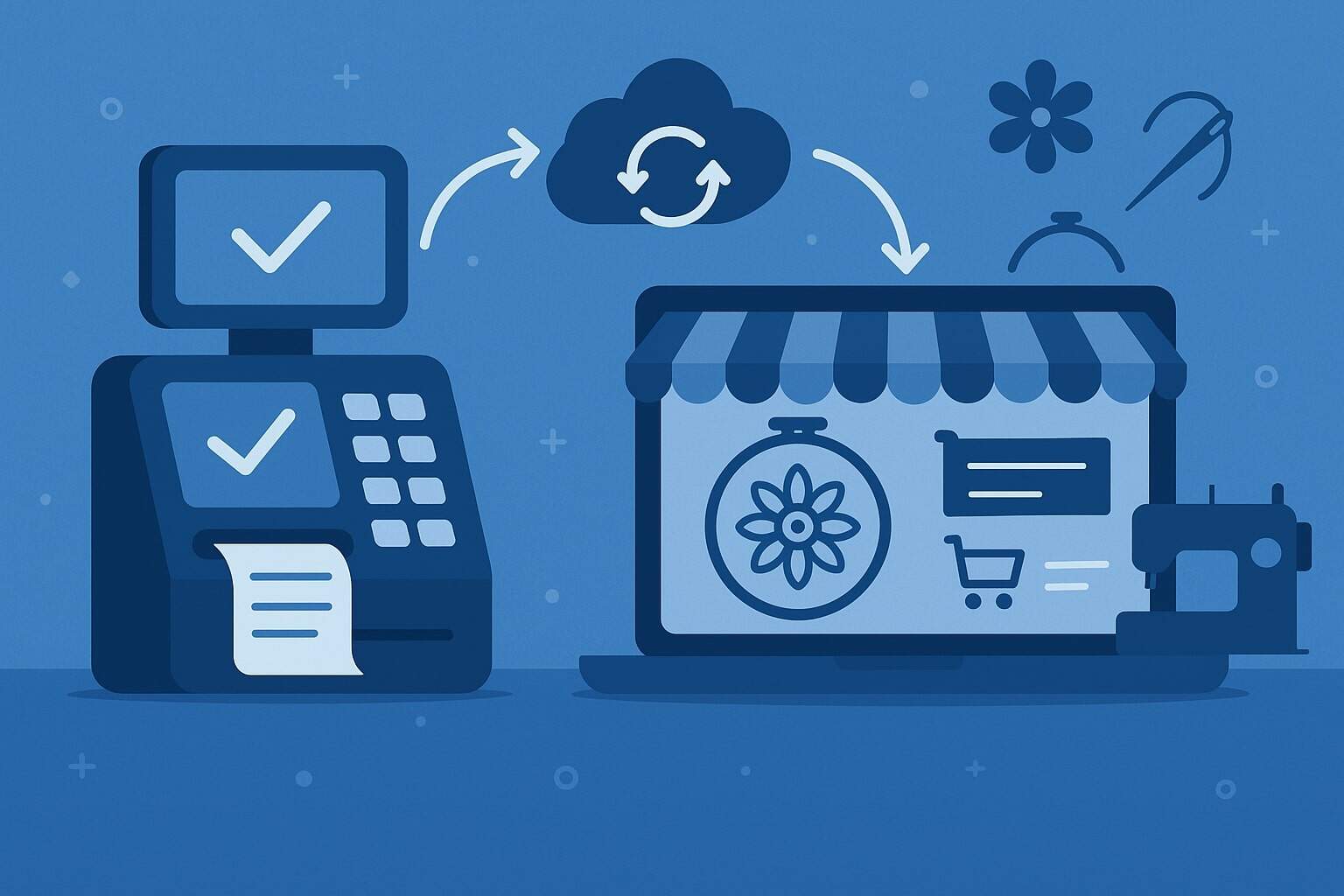
By alphacardprocess November 17, 2025
Integrating POS with online embroidery stores is one of the fastest ways to stop double-entry, fix inventory headaches, and give your US customers a smooth, modern buying experience.
When your in-store point of sale and your online embroidery shop talk to each other, you get real-time stock, accurate production schedules, and clean financials without spending nights fixing spreadsheets.
In this guide, you’ll learn how to integrate POS with online embroidery stores step by step, which tools to pick, and how to handle embroidery-specific workflows like custom designs, digitizing files, and B2B uniform contracts.
Everything here is written for US-based embroidery businesses and reflects current POS + eCommerce integration practices.
Understanding POS Integration for Online Embroidery Stores

When you integrate POS with online embroidery stores, you’re connecting your in-person checkout system to your eCommerce platform so they share a single set of data.
Your POS tracks in-store sales, job tickets, and walk-in orders, while your online store (Shopify, WooCommerce, Etsy, BigCommerce, etc.) manages web orders, quotes, and payments. Integration creates a real-time bridge between them so products, inventory, customer records, and sales all stay in sync.
For an embroidery business, POS integration is more than just syncing product SKUs. You’re dealing with blank garments, thread colors, hoop sizes, digitized art files, and personalization options.
Each sale might need a name, number, logo placement, and stitching specifications. When you integrate POS with online embroidery stores correctly, those customization details flow into your back-office and production system so your team isn’t chasing emails to figure out what to sew on which garment.
From a technical perspective, POS integration usually works through APIs, native connectors, or middleware. Data moves between your POS and eCommerce platform on a schedule (every few minutes) or in real time.
Modern integrated POS systems for omnichannel retail can sync products, stock, orders, customer profiles, discounts, and taxes, keeping every channel on a single source of truth.
Because you’re in the US, your integrated setup also has to handle state and local sales tax, PCI-compliant payment processing, and potentially marketplace sales from platforms like Etsy and Amazon. A good design at the start will make it much easier to add more stores, more channels, and more embroidery machines without redoing everything later.
What Makes Embroidery Businesses Different from Ordinary Retail?
Before you integrate POS with online embroidery stores, it helps to understand how embroidery shops differ from a typical clothing retailer. In a boutique clothing store, most SKUs are finished goods. In an embroidery business, you sell production plus product.
A single order can include blank garments, digitizing fees, stitch counts, color changes, placement rules, and rush charges. This makes your POS and eCommerce data model more complex.
Embroidery also runs on jobs and work orders, not just one-and-done transactions. You may create quotes, take deposits, schedule production across several machines, and then invoice when everything ships.
Good shop-management software for embroiderers, like ShopWorks or PriceIt, is built around job tickets, approvals, and artwork workflows, and can import online store sales directly into production queues.
Customization is another major difference. When you integrate POS with online embroidery stores, every online product needs a way to capture personalization: monogram text, font choice, thread color, logo placement, and notes.
Those options must map into line-item details on your POS or shop-management system so operators know exactly how to set up each hoop and file. If you don’t plan this mapping carefully, you’ll end up with vague notes like “logo on left chest,” and staff will waste time hunting for details.
Finally, embroidery has longer lead times and capacity limits. Your POS integration needs to support production status, due dates, and partial shipments.
When you integrate POS with online embroidery stores in a production-aware way, you can give customers realistic ship dates, avoid overbooking your machines, and prioritize profitable jobs instead of processing everything first-come, first-served.
Core Components of a POS + Embroidery eCommerce Stack
To successfully integrate POS with online embroidery stores, think in terms of a stack of systems that work together instead of one monolithic tool. At a minimum, most US embroidery shops have:
- A POS / in-store checkout system for walk-in and phone orders
- An online store (Shopify, WooCommerce, BigCommerce, or Etsy storefronts)
- Embroidery shop-management / production software for scheduling and job tickets
- A payment processor that supports card-present and card-not-present (online) payments
- Accounting (QuickBooks, Xero, or similar)
Modern POS + eCommerce setups use integrated POS systems that include inventory management, customer data, reporting, and omnichannel capabilities in one platform.
These systems connect to eCommerce platforms in real time and can manage buy-online-pick-up-in-store (BOPIS), ship-from-store, and curbside pickup—features that today’s US shoppers expect.
Where embroidery is concerned, the most important components to design correctly when you integrate POS with online embroidery stores are:
- Product catalog structure (blanks, sizes, colors, and decoration fees)
- Inventory mapping for garments, threads, stabilizers, and consumables
- Custom fields for names, numbers, logos, and notes
- Order workflow from online checkout to POS to production to shipping
If you treat each piece as part of one architecture, it becomes much easier to plug in connectors, APIs, and automation tools without breaking your business every time you add a new sales channel.
Benefits of Integrating POS with Online Embroidery Stores
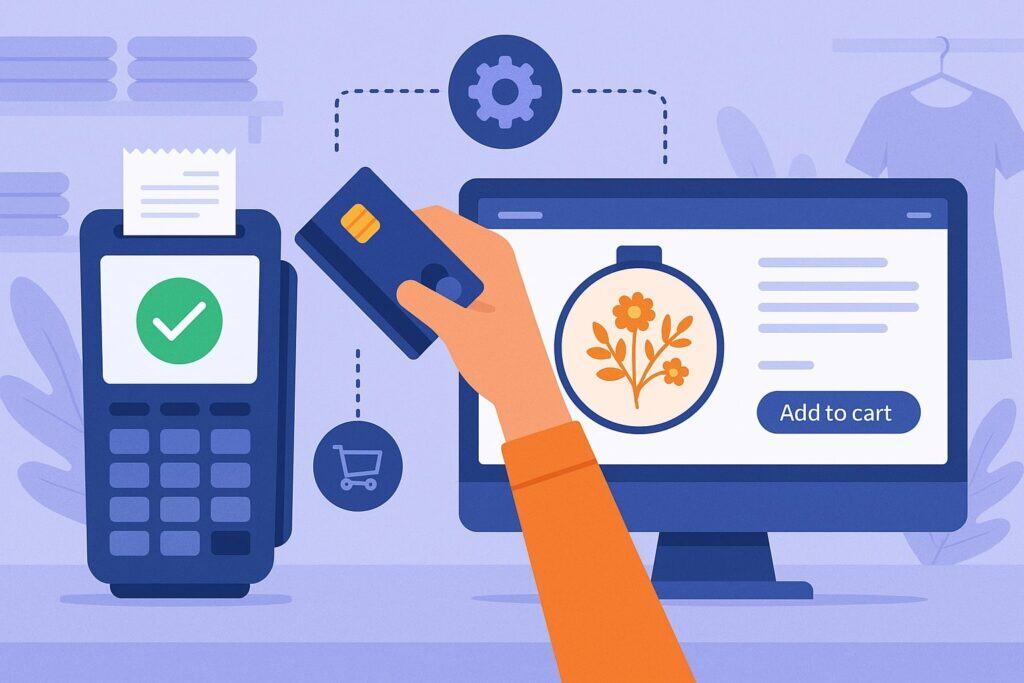
When you integrate POS with online embroidery stores, the immediate win is eliminating duplicate data entry. Your team no longer re-keys orders from Shopify into your POS or shop-management system.
That alone reduces errors, shortens lead times, and cuts labor costs. For a US embroidery shop where margins can get tight, saving even a few minutes per order adds up across busy seasons.
Another major benefit is real-time inventory accuracy. Your in-store sales and online orders draw from the same stock levels. If you sell the last dozen navy polos in your store, your online embroidery store can automatically show them as unavailable or backordered instead of letting customers buy items you don’t actually have.
This kind of POS + eCommerce integration is now standard across leading omnichannel retailers, and embroidery businesses can use the same strategy.
You’ll also get cleaner reporting and analytics. When you integrate POS with online embroidery stores, your sales by product, channel, customer type, and time period are all in one place.
That makes it much easier to see whether your corporate uniform clients, Etsy sales, or local team orders are most profitable. Integrated POS reports and dashboards give you real-time visibility so you can adjust pricing, minimums, and promotions quickly.
Finally, integration improves customer experience. Shoppers can buy online, pick up in store, reorder their favorite designs, and get consistent pricing across channels.
Your staff can see a customer’s whole history—walk-in embroidery, online orders, and special quotes—in one place. When you integrate POS with online embroidery stores properly, your shop feels like a unified brand instead of a patchwork of disconnected systems.
Real-Time Inventory for Blanks, Threads, and Supplies
One of the hardest parts of running an embroidery shop is managing inventory on blank goods and consumables. You might keep hundreds of SKUs for shirts, hats, jackets, and bags, each with multiple sizes and colors. On top of that, you need thread, backing, bobbins, and packaging.
When you integrate POS with online embroidery stores, your POS and your eCommerce platform share one inventory ledger so every sale updates stock levels automatically.
With a good integration, you can:
- Reserve stock when customers place online custom orders
- Track items by size and color to avoid overselling popular combinations
- Set reorder points and automate purchase orders based on total demand
- Offer accurate availability for BOPIS or local pickup
Many integrated POS + eCommerce solutions now support inventory mapping across multiple locations, allowing you to see how many blanks are in your main store, warehouse, or pop-up event booth.
For embroidery specifically, you might also track thread color availability and fabric compatibility. While you may not count every cone in your POS, you can still tie color options to your online product catalog so customers only choose thread shades you actually stock.
When you integrate POS with online embroidery stores and enforce these constraints, you reduce special-ordering and last-minute scrambling for materials.
Streamlining Custom Orders, Proofs, and Approvals
Custom orders are the heart of an embroidery business. When you integrate POS with online embroidery stores, you can design workflows that move customers smoothly from quote to proof to production.
Instead of asking customers to email logos and notes after they pay online, you embed those steps directly into your online embroidery store checkout, and then sync them into your POS or shop-management system.
Typical steps might look like this:
- The customer chooses a garment and selects personalization options (name, number, font, thread color).
- Your online store collects logo files and any special instructions.
- The integrated connector creates an order or job ticket in your POS or embroidery management software, including all customization details.
- Your team creates a stitched sample or digital proof, then tracks approval status.
- Once approved, the same job ticket flows into production and eventually to shipping or pickup.
Embroidery-focused software can automatically generate artwork approvals, production worksheets, and machine run sheets, often pulling online store orders into queues ready for digitizing and scheduling.
When you integrate POS with online embroidery stores in this way, you eliminate the risky gap between “website order” and “what the customer actually wants stitched.” Approvals and notes live in one workflow instead of scattered across email, text messages, and paper forms.
Supporting Omnichannel Retail: Storefront, Events, and Marketplaces
US embroidery businesses increasingly sell across multiple channels: brick-and-mortar stores, craft fairs and trade shows, their own online shop, and marketplaces like Etsy, Amazon, or Faire.
Integrated POS systems are designed to support omnichannel retail, where customers can shop anywhere and still get a consistent experience.
When you integrate POS with online embroidery stores, your POS becomes the hub for:
- Event sales at tournaments, expos, and local markets
- In-store upselling of personalized add-ons to online orders
- Managing marketplace orders from Etsy or Amazon (through connectors)
- Handling returns or exchanges in person for items purchased online
Modern POS eCommerce integrations help you sync product catalogs, pricing, and customer profiles across all these channels. For embroidery, omnichannel matters because you often collect orders at events and then fulfill them later.
When you integrate POS with online embroidery stores, you can capture event orders in your POS, sync them to your online system for tracking and payment updates, and keep all customers in a single CRM.
That unified picture is essential if you want to run loyalty programs, offer repeat team orders, or launch email marketing at scale.
Choosing the Right POS and eCommerce Platform for Embroidery

A successful project to integrate POS with online embroidery stores starts with the right tools. You need systems that are integration-friendly, support omnichannel retail, and can handle your embroidery workflows. In the US market, that usually means choosing between:
- All-in-one POS + eCommerce platforms (e.g., Shopify with Shopify POS, Square with Square Online)
- Standalone POS systems that integrate with one or more eCommerce platforms (e.g., Retail Pro, NCR Counterpoint, Retail Management Hero via integration providers)
- Embroidery-specific shop management software that imports or syncs online store orders (ShopWorks, PriceIt, and similar tools)
The right mix depends on your current size and goals. A small home-based embroidery shop might start with Shopify or Square and then add production software later. A larger contract embroidery shop may already use specialized management software and just needs to integrate that with POS and a flexible eCommerce front end.
When you integrate POS with online embroidery stores, prioritize platforms that:
- Offer native or well-supported connectors
- Sync inventory, orders, and customers in near real time
- Support US sales tax rules and integrated payments
- Provide strong reporting and open APIs for future automation
Evaluating POS Systems for Embroidery Shops
Not every POS is a good fit for embroidery. When you integrate POS with online embroidery stores, your POS needs to do more than ring up T-shirts. Key POS features include:
- Variant-rich product catalog (sizes, colors, styles)
- Custom line-item fields for personalization and notes
- Discount and contract pricing for B2B, schools, and teams
- Robust inventory management across locations
- Open APIs or connectors for eCommerce and production software
Recent US guides on POS + eCommerce integration highlight systems like Square, Shopify POS, Lightspeed, and other omnichannel POS providers as strong options because they integrate well with modern eCommerce platforms and support unified inventory, customer profiles, and reporting.
If you’re already using embroidery-specific software (ShopWorks, PriceIt, etc.), check how it handles POS functions. Some solutions include a built-in POS module or integrate with external POS hardware while importing online orders directly into the shop-management system.
If that’s the case, the primary work to integrate POS with online embroidery stores may happen between your eCommerce platform and your shop-management software rather than a separate POS.
When comparing POS options, ask vendors:
- Which eCommerce platforms do you support natively today?
- How do you handle custom fields and notes for decorated orders?
- Are your US payment processing rates competitive for card-present and online transactions?
- Do you support tax-inclusive pricing, local pickup, and multiple locations?
The more you clarify these needs up front, the smoother your project to integrate POS with online embroidery stores will be.
Picking the Right eCommerce Platform for Embroidery
Your choice of eCommerce platform plays a huge role in how easy it is to integrate POS with online embroidery stores. In the US, the most common options are:
- Shopify – popular, app-rich, and tightly integrated with Shopify POS; ideal for omnichannel sellers who want a single database for online and in-store sales.
- WooCommerce (WordPress) – flexible and open-source, great for stores that want full control and custom functionality, with many POS integration options.
- BigCommerce – SaaS platform with strong multi-channel features and POS connectors.
- Marketplaces like Etsy and Amazon – excellent for discovery but often require connectors or middleware to sync with your POS and central catalog.
For embroidery stores, the platform must support:
- Product personalization fields and file uploads
- Dynamic pricing for add-on services (digitizing, extra placements, rush fees)
- Integration with your US shipping carriers (USPS, UPS, FedEx) and pickup options
- Apps or plugins that help you integrate POS with online embroidery stores and production tools
If you’re starting from scratch and want maximum simplicity, using Shopify + Shopify POS or Square POS + Square Online can dramatically reduce integration complexity because both use a single backend and need fewer third-party connectors.
Integration Methods and Architecture
There are three main ways to integrate POS with online embroidery stores: native integrations, third-party middleware, and custom API-based solutions.
Each approach has different costs and levels of flexibility. Picking the right architecture is critical if you plan to grow beyond a single location or add more sales channels in the future.
Native integrations are the simplest. You use a POS that already has a built-in integration with your chosen eCommerce platform. Shopify POS with Shopify online stores is the classic example; it uses the same database, so there’s almost nothing to “integrate.”
Third-party middleware or integration services sit between your POS and your online embroidery store. They sync data via APIs, often supporting multiple POS/eCommerce combinations and adding mapping tools, logs, and error handling.
Providers like Retail Dimensions or Webgility specialize in integrated POS for omnichannel retailers and can be a strong choice when your POS and eCommerce stack are both “best in class” but not natively connected.
Finally, you can build custom integrations directly using POS APIs and webhooks. This gives you maximum control over how you integrate POS with online embroidery stores, but it also requires ongoing development and maintenance.
For most small and mid-sized US embroidery shops, custom integrations only make sense when you have unique workflows or legacy systems that off-the-shelf solutions can’t handle.
Native POS + eCommerce Integrations
Native integrations are the most straightforward way to integrate POS with online embroidery stores. In a native setup, your POS and eCommerce platform are designed to work together out of the box, often sharing a database and a single admin dashboard. That means fewer moving parts and fewer chances for sync failures.
Shopify + Shopify POS is a common example. Merchants manage their product catalog, inventory, customers, and orders in Shopify Admin, and Shopify POS uses that same data for in-store sales. There’s no separate database to sync, so inventory and sales data are always aligned across channels.
For a US embroidery shop, this kind of native integration makes it easier to:
- Maintain a single set of SKUs for blanks and finished embroidered products
- Offer local pickup and ship-from-store options with accurate availability
- View customers’ online and in-store purchase history together
- Use a unified set of discounts, gift cards, and loyalty programs
Square’s ecosystem—Square POS with Square Online—is another native-style approach. It’s especially attractive for smaller shops and mobile setups like markets and pop-ups.
The trade-off is that you’re more tightly locked into one vendor’s ecosystem. If you need extremely advanced embroidery workflows, you may still need to connect to separate shop-management software, but starting with a native POS + eCommerce combo often simplifies the core integration piece.
Using Third-Party Middleware and Connectors
If your preferred POS or eCommerce platform doesn’t offer a native integration, third-party connectors and middleware can help you integrate POS with online embroidery stores without reinventing the wheel. These solutions act as a translation and synchronization layer between systems, often providing:
- Product and variant mapping tools
- Inventory and order sync schedules
- Error logs and retry mechanisms
- Tax and shipping mapping
- Multi-channel and multi-location support
Providers such as Retail Dimensions specialize in POS eCommerce integrations for systems like Retail Pro, NCR Counterpoint, and Retail Management Hero, connecting them to Shopify, BigCommerce, and WooCommerce.
Other tools, like Webgility, focus specifically on POS + eCommerce + accounting integration, helping retailers unify sales and bookkeeping and highlighting when they need integrated POS to handle multi-channel sales.
For embroidery shops, middleware can be configured to carry custom fields, personalization notes, and artwork links along with standard order data. When you integrate POS with online embroidery stores through a connector, pay close attention to how it handles:
- Custom line-item attributes (names, numbers, sizes, positions)
- File attachments or URLs for logos and artwork
- Partial shipments and backorders for garments you’re waiting on
A good middleware provider will help you model these needs so your production team gets complete job tickets from online orders.
Custom POS API Integrations
Custom API integrations are the most flexible way to integrate POS with online embroidery stores, but they’re also the most complex. You or your developer team use POS APIs, eCommerce APIs, and webhooks to build tailored workflows.
This path is common for larger US embroidery and screen-printing shops that already run specialized back-office systems and want deep control.
With a custom integration, you can:
- Build advanced rules for mapping products, personalization, and approvals
- Sync production status back to customers in real time
- Trigger automated emails or SMS when jobs hit key milestones
- Connect to machine management software or ERP systems
Shopify and other leading platforms provide documented POS and eCommerce APIs for exactly this kind of integration, emphasizing unified retail and omnichannel data. However, custom builds require ongoing maintenance anytime one of the systems changes its API or security model.
When you integrate POS with online embroidery stores using custom code, make sure you budget for monitoring, logging, and updates, not just the initial build. For many small embroidery businesses, starting with native or middleware integrations and adding custom pieces later is a safer path.
Step-by-Step: How to Integrate POS with Online Embroidery Stores
Regardless of which tools you choose, the overall process to integrate POS with online embroidery stores follows a similar set of steps. If you treat this like a real project—not just “installing an app”—you’ll avoid most of the common pitfalls.
High level, you’ll:
- Audit your current systems, data, and workflows
- Design your product catalog and personalization options
- Configure POS and eCommerce integration (or connectors)
- Map taxes, shipping, and payment flows for US customers
- Test end-to-end scenarios before going live
- Train staff and monitor performance
Each step is important when you integrate POS with online embroidery stores because you’re not just syncing inventory—you’re connecting sales, production, and customer experience into one flow.
Step 1: Audit Your Current Systems and Data
Start by listing every system you currently use: POS, online store, shop-management software, accounting, payment gateways, shipping tools, and any spreadsheet “systems” you rely on. Note how each is used today and where double-entry and errors happen.
When you integrate POS with online embroidery stores, your product catalog and customer data are often the messiest part. Take time to:
- Standardize product names and SKUs for blanks and decorated items
- Clean up duplicate customer records and outdated pricing
- Document how you currently handle digitizing fees, artwork approvals, and rush charges
You should also identify your top sales channels and order types: team uniforms, corporate apparel, school spirit wear, retail gifts, and marketplace orders. Understanding where revenue comes from helps you prioritize what must work perfectly at launch.
Finally, capture your US-specific requirements: state sales tax obligations, tax-exempt customers (schools or nonprofits), popular shipping methods, and any industry compliance rules required by your payment processor.
When you integrate POS with online embroidery stores later, these requirements will guide how you configure tax mapping and payment flows.
Step 2: Design Products, Variants, and Personalization
Next, design your online catalog in a way that works for both customers and production. This is one of the most crucial steps when you integrate POS with online embroidery stores because the structure you choose determines how easily orders can flow into your back-office.
For each blank garment, decide:
- How you’ll represent sizes and colors (variants vs separate products)
- Which personalization options are available (monograms, numbers, logos)
- How you’ll collect names, team numbers, and notes at checkout
- How to handle digitizing fees (per design, per logo, or included above a certain volume)
Most modern eCommerce platforms support customizable product options and file uploads. Make sure every option you offer online has a clear mapping into your POS or shop-management system: specific fields, line-item attributes, or notes.
When you integrate POS with online embroidery stores, the goal is that a job ticket prints out with everything the embroidery operator needs—no extra back-and-forth with the customer.
You should also decide how to model bundles and packages, such as “Team Pack: Jersey + Warm-Up Jacket + Hat with the same logo.” Integrated POS and eCommerce platforms often include bundling features; use them to keep inventory accurate across bundled items.
Step 3: Configure Integration, Taxes, Shipping, and Payments
Once your data model is ready, it’s time to actually integrate POS with online embroidery stores. This usually means:
- Installing and configuring native POS + eCommerce integrations, or
- Setting up middleware connectors and mapping rules, or
- Building and testing custom API flows
During configuration, pay attention to:
- Which system is the “master” for product data (POS or eCommerce)
- Sync frequency for inventory and orders
- How returns and refunds will flow between systems
US-based businesses must also configure tax and shipping properly. Many integrated POS/eCommerce solutions offer automated sales tax tools and integrations with shipping carriers to handle zone-based rates and label generation.
When you integrate POS with online embroidery stores, align your payment processing strategy. Ideally, use a payment provider that supports both in-person and online payments with unified reporting, so your card-present and card-not-present transactions are easy to reconcile.
Many of the best POS systems with eCommerce integrations emphasize integrated payment processing for exactly this reason.
Step 4: Test End-to-End Scenarios Before Going Live
Never go live with an integration without testing realistic scenarios. Create a test plan that mimics how real customers will interact with your embroidery shop. At a minimum, you should test:
- A simple in-store purchase and an online purchase of the same product
- A personalized order with names, numbers, and logo uploads
- A mixed order with in-stock items and items on backorder
- An order with tax-exempt status (e.g., a school)
- A return or exchange processed in the POS for an online order
When you integrate POS with online embroidery stores, the test should follow each order all the way through: POS/eCommerce → shop-management/production → shipping and tracking → accounting and reports. Watch for missing fields, incorrect taxes, or mismatched inventory.
If you’re using embroidery-specific management software, validate that all job details, artwork links, and due dates arrive correctly. Fixing these issues before launch will save you from customer complaints during your busiest seasons.
Handling Embroidery-Specific Workflows in an Integrated Setup
Generic POS integration guides rarely address the realities of embroidery. When you integrate POS with online embroidery stores for a decoration business, you must support artwork handling, digitizing, production scheduling, and B2B contract orders.
Fortunately, modern embroidery shop-management tools are designed to handle exactly these workflows and already offer ways to import online store sales.
The goal is to create a pipeline where online and in-store orders become standardized job tickets with clear instructions, status tracking, and costing. That pipeline should be automated as much as possible so your staff spends time embroidering—not copying data between systems.
Managing Artwork, Digitizing Files, and Approvals
Artwork is at the core of every embroidery order. When you integrate POS with online embroidery stores, you need a reliable flow for receiving, storing, and approving artwork. Ideally, your eCommerce platform will:
- Accept logo uploads at checkout
- Attach artwork to specific line items or orders
- Collect notes about placement and thread color preferences
Embroidery-focused software such as ShopWorks or PriceIt can then associate those files with job tickets, track digitizing status, and generate proofs for customer approval.
Make sure your integration preserves file links and references from eCommerce to POS or shop-management systems. This is a key requirement when you integrate POS with online embroidery stores; otherwise, your production team ends up searching shared drives for “final_logo_v7.png” instead of using a single, reliable attachment.
Set up clear approval workflows:
- Online order comes in with artwork and personalization data.
- Staff reviews files and creates a proof (stitch-out photo or digital mockup).
- The system sends an approval email or portal link.
- Once approved, status in the shop-management system updates automatically.
Some solutions even integrate machine run sheets and barcoded job tickets, so machine operators can scan a code and pull the correct design.
Production Scheduling, Job Tickets, and Machine Utilization
Embroidery production is often the bottleneck in your entire business. To make the most of integration, connect your online sales flow to production scheduling. That means your shop-management or POS system should:
- Create jobs with due dates and priority levels from every online and in-store order
- Assign machines or departments automatically based on garment type and stitch count
- Track job status (queued, in progress, paused, completed, shipped)
Shop-management tools for screen printers and embroiderers are built to do exactly this and can import online store sales seamlessly.
When you integrate POS with online embroidery stores and your production software, you gain visibility into capacity and lead times. If all machines are booked, you can adjust website messaging to reflect longer turnaround times or temporarily close rush options.
You also get better job costing, as labor and machine time can be tracked against each integrated order.
Over time, this data lets you refine pricing, minimums, and scheduling so you focus on more profitable jobs and avoid burnout during peak seasons.
Serving B2B Clients, Uniform Programs, and Contract Embroidery
Many US embroidery shops rely heavily on B2B revenue: corporate uniforms, school spirit wear, team packages, and contract work for other printers. When you integrate POS with online embroidery stores, you can design dedicated workflows and portals for these customers.
For example, you might create private online stores for each corporate client or school, where employees and parents can order pre-approved items with predefined logos and colors. Integrated POS and eCommerce systems make it easy to manage these microsites while keeping inventory and reporting under one roof.
Your POS or shop-management system can track contract pricing, credit terms, and tax-exempt status for each account. Orders placed through their private store flow directly into your production queue with correct pricing and branding.
When you integrate POS with online embroidery stores in a B2B-friendly way, you’ll be able to:
- Offer scheduled ordering windows (e.g., quarterly uniform programs)
- Report sales by client, location, or program
- Manage approvals and branding guidelines centrally
This level of integration strengthens client relationships and makes it much harder for competitors to offer a similar level of service without comparable systems.
Data, Reporting, and US Tax Compliance
A big reason to integrate POS with online embroidery stores is to gain accurate, unified data. Once your systems are connected, you can see sales, costs, and profitability across all channels in a single set of reports. Modern omnichannel POS platforms emphasize unified analytics for exactly this reason.
For US embroidery businesses, you also have to manage sales tax complexity. Different states and localities have different rules about clothing, personalization services, and shipping charges. Integrated POS and eCommerce tools often include sales tax automation or connect to tax engines that keep rates up to date.
When you integrate POS with online embroidery stores properly, you can:
- Distinguish taxable and non-taxable items (e.g., garments vs certain services)
- Track tax-exempt customers with appropriate documentation
- Generate tax reports by state, county, and city
- Reconcile marketplace facilitator taxes from platforms like Etsy or Amazon
On the reporting side, integrated data lets you break down performance by:
- Channel (storefront, online, events, specific marketplaces)
- Product type (hats, jackets, polos, bags)
- Customer segment (teams, corporate, retail walk-ins)
- Source campaign or promotion
This makes your marketing spend smarter and your busy seasons more predictable.
Security, PCI Compliance, and Operational Best Practices
Any time you integrate POS with online embroidery stores, you’re dealing with payments and sensitive customer data. You need to protect that information and comply with industry standards.
Reputable POS and eCommerce platforms are designed with PCI DSS and modern security practices in mind, including tokenization, encryption, and secure storage of card data.
Best practices include:
- Using integrated payment processing instead of storing card numbers yourself
- Turning on two-factor authentication (2FA) for admin accounts on POS and eCommerce systems
- Limiting admin access to staff who truly need it
- Keeping POS, eCommerce, and connector software updated to the latest versions
- Maintaining secure Wi-Fi and firewalls in your store and office
When you integrate POS with online embroidery stores using official apps and connectors, you benefit from vendors’ ongoing security updates and compliance work. Avoid custom code that handles raw card data; rely on tokenized payment flows provided by your POS or gateway.
Operationally, treat your integration as critical infrastructure:
- Monitor sync logs for errors or failed orders
- Have a documented fallback procedure for checkout if one system goes down
- Train staff to recognize how integrated orders move through your workflow
With the right safeguards, integration strengthens your security posture instead of weakening it.
Common Mistakes When You Integrate POS with Online Embroidery Stores
Many embroidery businesses run into the same problems when they first integrate POS with online embroidery stores. Understanding these mistakes upfront helps you avoid them.
A big one is underestimating data cleanup. If your products and customers are inconsistent across systems before integration, the sync will simply replicate the mess. Take time to standardize SKUs, product names, and pricing before you connect anything.
Another common mistake is ignoring personalization fields. Some shops only sync basic product and quantity data between POS and eCommerce, leaving custom details stuck in emails or notes.
When you integrate POS with online embroidery stores, design a mapping for every personalization field—names, numbers, fonts, colors, placements, and artwork links—so production receives complete information.
Shops also sometimes pick tools that don’t truly support omnichannel. If your POS can’t manage multi-location inventory or your eCommerce platform can’t handle pickup and local delivery, you’ll end up with workarounds that create more confusion. Modern omnichannel POS solutions exist to avoid exactly these issues.
Finally, some owners expect integration to be “set and forget.” In reality, you must monitor sync health, update mappings as your catalog evolves, and revisit workflows as you grow. Treating integration as a one-time project instead of an ongoing capability is one of the fastest ways to end up back in spreadsheet-land.
Future Trends: Where POS + Embroidery eCommerce Is Headed
The tools you use to integrate POS with online embroidery stores are evolving quickly. Trends in omnichannel retail and retail tech are making it easier—and more necessary—to provide seamless experiences across channels.
Omnichannel POS systems increasingly support BOPIS, ship-from-store, curbside pickup, and social commerce, which embroidery shops can use for local customer convenience and event-driven sales.
API-driven ecosystems are also expanding. POS vendors and eCommerce platforms now emphasize POS API integrations so retailers can connect inventory, CRM, marketing, and warehouse systems without being locked into one vendor for everything.
For embroidery specifically, you can expect deeper integrations between shop-management software, eCommerce, and machine manufacturers. That may mean more automated job routing, real-time production dashboards, and even predictive maintenance for embroidery machines based on job history.
The businesses that win long-term in the US embroidery market will be those that don’t just integrate POS with online embroidery stores once, but continually refine and expand their integrated stack as customer expectations and technology advance.
FAQs
Q1. How much does it cost to integrate POS with online embroidery stores?
Answer: Costs vary depending on your tools and complexity. All-in-one solutions like Shopify + Shopify POS or Square POS + Square Online can be relatively inexpensive, charging monthly software fees plus payment processing rates.
If you use a separate POS and eCommerce platform, you may pay additional monthly or annual fees for middleware connectors or integration services.
Some providers charge a flat fee, while others bill per location or per order. Custom API integrations are the most expensive option, since you must pay developers to build and maintain them.
When you integrate POS with online embroidery stores, factor in hidden costs like data cleanup, staff training, and potential downtime during go-live. However, most shops recoup these investments through labor savings, reduced errors, and better sales insights.
Q2. How long does it take to integrate POS with online embroidery stores?
Answer: Timelines depend on how complex your systems are. A small US embroidery shop using an all-in-one solution may configure and test integration in a few days. A multi-location shop with separate POS, eCommerce, and shop-management software may need several weeks to design mappings, test workflows, and train staff.
What matters most is thorough testing. Rushing to integrate POS with online embroidery stores without validating personalization fields, tax mapping, and production workflows can cause more chaos than it solves.
Q3. Can I integrate Etsy and Amazon with my POS and embroidery shop system?
Answer: Yes. Many US retailers integrate marketplaces like Etsy and Amazon with their POS and central catalog using connectors or middleware. These tools sync product listings, inventory, and orders so marketplace sales appear in your unified reporting and inventory counts.
When you integrate POS with online embroidery stores that sell on marketplaces, ensure your connector can handle personalization notes and file links, not just basic product and quantity data. Otherwise, you’ll still be copying details manually from the marketplace into your production system.
Q4. Do I need embroidery-specific software, or is POS + eCommerce enough?
Answer: For very small, simple jobs—like selling pre-decorated items—POS + eCommerce alone might be enough. But once you’re handling significant custom work, embroidery-specific shop-management software becomes extremely helpful.
These systems are designed to manage artwork approvals, job tickets, machine scheduling, and complex pricing in a way generic POS tools are not.
The ideal setup is often: POS + eCommerce for sales and payments, and shop-management software for production, all integrated together. When you integrate POS with online embroidery stores and that shop-management layer, you get end-to-end visibility from order to shipment.
Q5. How do I handle US sales tax when I integrate POS with online embroidery stores?
Answer: US sales tax can be complicated due to varying state and local rules. Fortunately, many integrated POS and eCommerce systems either include built-in sales tax tools or integrate with dedicated tax engines. These solutions automatically calculate tax based on the customer’s location, product category, and applicable rules.
When you integrate POS with online embroidery stores, make sure you:
- Correctly classify products (garments vs services)
- Set tax rules for your home state and any additional nexus states
- Track exempt customers (schools, nonprofits) and store exemption certificates
Consult your accountant or a tax professional to confirm your configuration meets current regulations.
Q6. What if my internet goes down—does integration break my in-store POS?
Answer: Most modern POS systems designed for omnichannel retail include offline capabilities. They can continue to process transactions and store them locally until your connection returns. Once online again, they sync data back to the central database and your eCommerce platform.
When you integrate POS with online embroidery stores, confirm with your POS vendor how offline mode works, what limitations apply, and how quickly data resyncs. Have a clear plan for what staff should do if connectivity issues occur during busy shifts.
Q7. Is it possible to start small and expand integration later?
Answer: Absolutely. Many embroidery shops begin with a basic integration—like Shopify + Shopify POS or Square POS + Square Online—and then layer on more complexity as they grow. That can include adding shop-management software, marketplace connectors, advanced reporting, and custom API integrations over time.
The key is to choose systems that are extensible and API-friendly, so you’re not forced to rip everything out when you need more capabilities. Starting simple and iterating is often the best way to integrate POS with online embroidery stores without overwhelming your team.
Conclusion
Integrating POS with online embroidery stores is no longer a “nice to have”—it’s the foundation of a modern, scalable embroidery business in the US. By connecting your in-store sales, online orders, and production system, you eliminate double-entry, reduce errors, and give your customers a seamless experience wherever they buy from you.
When you integrate POS with online embroidery stores thoughtfully—choosing the right stack, designing a smart product catalog, capturing personalization properly, and testing workflows end-to-end—you turn disconnected tools into a single, powerful platform.
That platform gives you real-time inventory, clear job tickets, accurate tax handling, and meaningful analytics, all of which help your shop grow profitably instead of chaotically.
Whether you’re a small home-based embroiderer or a multi-location contract shop, you can start now: audit your systems, clean your data, pick integration-ready tools, and roll out a phased plan.
Over time, your decision to integrate POS with online embroidery stores will pay off in smoother operations, happier customers, and a business that’s ready for whatever the next season brings.